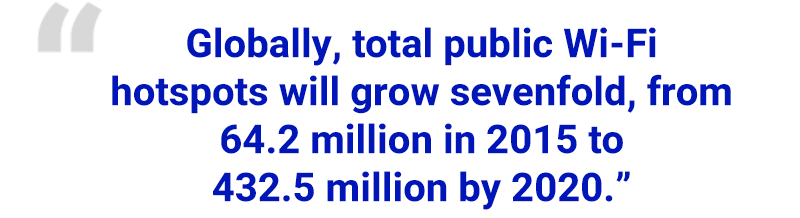Business owners are always on the hunt to save time. Because of that, there’s simply no room for bottlenecks to slow down processes and productivity.
That’s especially true when it comes to technology.
Newer technology can completely eliminate bottlenecks to ensure that business owners can do more – without having to worry about compatibility or functionality issues.
Here are a few ways to fix the most common technology bottlenecks to prevent your business from slowing down and falling behind.
Slow Computers
In this digital age, clients and customers want information fast and on-the-go. Similarly, your in-house and remote employees need rapid response technologies designed to meet business goals and directives on a daily basis.
So if your business has outdated or slow computers, it’s next to impossible to tap into the current cloud-based and smart automated technologies. With this in mind, the easiest solution would be to ditch your slow computers in favor of the newest, latest systems with built-in digital features.

However, will your budget be able to cover these new additions to overhead?
If not, it’s best to partner with a reputable, seasoned and professional IT company that can overhaul your existing systems and breathe new life into your business. Partnering with an IT service company gives you the tools and expertise to fix all types of technology bottlenecks while bringing your in-house devices up to date.
To fix your slowness bottleneck, start by doing the following:
- Analyze and assess. Scan your current systems to pinpoint and address vulnerabilities, infections, and system errors.
- Implement a strong IT plan. This plan needs to account for the elimination of outdated operating systems and apps while replacing them with industry-specific programs geared towards business growth, unified communications, and process automation.
- Perform routine PC maintenance. Remove bloatware, monitor bandwidth and formulate data recovery plans that protect your systems and files when disaster strikes.
- Implement core security protocols. You must gear your cybersecurity strategy to combating malware, adware, and viruses, all while protecting your most crucial business data from prying eyes and unscrupulous hackers.
- Connect it all together. Connect computers, hardware, software and apps to ensure a fully integrated, comprehensive and cohesive business system — each day.
Related: 3 Surprising SMB IT Statistics You Probably Didn’t Know
Outdated Servers
If you haven’t looked into cloud servers, you should know you’re missing out on a great advancement.
Cloud-based servers are all the rage in today’s ever-changing global marketplace. With years of extensive industry and technological experience, IT services providers are able to replace conventional and traditional servers for in-house and remote teams.
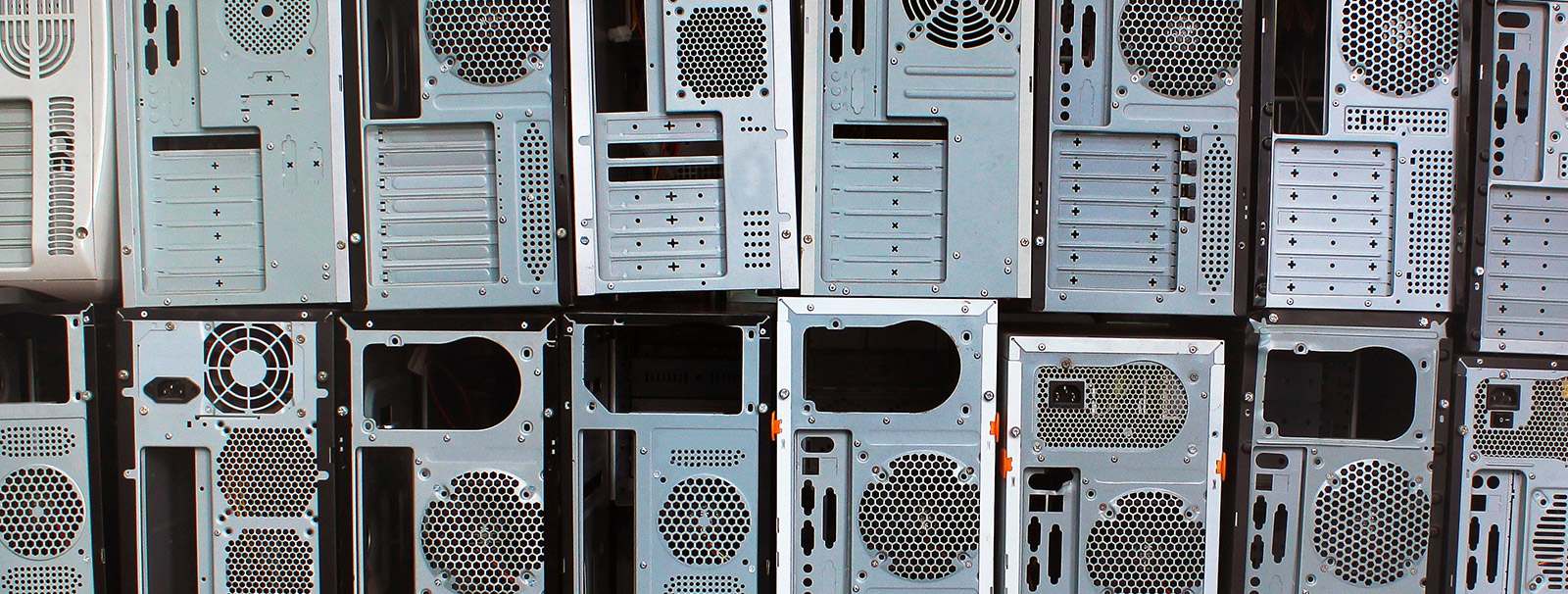
In short, we can help make the transition to cloud servers a total piece of cake. You get the time-saving benefits of going to a powerful, mobile server that helps you work better – without any of the traditional server drawbacks that can bog your business down.
So if your current servers are always in need of maintenance and repair, you might want to consider switching to the cloud. Here are some benefits of taking your business to the cloud:
- Long gone are the days of local servers that take up entire rooms. Cloud computing is designed to run your business effectively and efficiently across the board.
- Cloud servers offer little to no downtime during maintenance periods, and remain open for business even during inclement weather.
- The cloud has less operational issues, less capital needed, and saves you time and money.
- Cloud computing increases collaboration between team members, while reducing your carbon footprint and securing a better work-life balance for employees.
- The cloud makes it easier to control your most sensitive business data and documents. Similarly, it’s easier to implement and has better security features than traditional local servers.
Though the cloud is great for most businesses, it doesn’t make sense for others. Take care to evaluate whether the cloud is actually right for you.
Poor Wi-Fi Infrastructure
These days, Wi-Fi is found all around us. In fact, it is nearly impossible to conduct daily business without wireless capabilities and access. With this in mind, poor Wi-Fi infrastructure is a bottleneck that can severely restrict daily communications, work and overall connectivity.
If your business is dealing with slow connections and out-of-range network issues, it’s time to have your Wi-Fi infrastructure repaired and optimized. Chances are that it’s due to interference from nearby access points.
Ah, those pesky neighbors.
To fix your Wi-Fi slowness bottlenecks, consider doing the following:
- Upgrade your access points (AP). These are the devices that distribute Wi-Fi to your business. Using outdated and unsuitable ones can cause you to experience massive slowdowns.
- Modify your AP placement. It might not be that you APs are bad quality, but that they’re not in the right spot for signal coverage. Use a heat mapping tool to track where the dead zones are, and check them accordingly.
- Secure your Wi-Fi signal. Keep your Wi-Fi separate from your primary network to avoid letting strangers into your network. Encrypt the signal so it becomes extremely difficult to hack – it’s usually as easy as flipping a switch in the AP config.
- Upgrade your Internet circuit speed. Sometimes, it’s none of the above that’s causing the problem. You might not have enough bandwidth to go around. Check how many devices are connected to your network, and determine if everyone is experiencing slow, crawling speeds.
Incompatible Software
Time is purely of the essence for any SMB owner. Nothing is more frustrating than having outdated or incompatible business software that you need to access… only for it to come to a slow crawl when you need it most.
Many people assume that bridging old and new technology is a much bigger pain than it really is. In reality, a good IT partner can preserve your legacy software on the hardware of your choosing so that you don’t have to bet on an ancient server surviving more than it has to.
In other words, we can save you time (and headaches) with having to struggle with old, incompatible software. We help you:
- Establish unified communications across all internal and external (remote) departments and levels.
- Secure a fully-integrated business system, which links different computers and networks for optimal operation and functionality.
- Keep everyone on the same page, while making it easier for them to achieve daily business goals, aspirations and directives.
- Forge a professional, cooperative and collaborative network that can handle all business protocols and services in a timely, professional and efficient manner.
- Help in-house IT teams master the intricacies of new apps, allowing them to train existing and new employees on these programs and platforms for better integration and solidity.
Related: Are Managed IT Services Right for Your Business?
![]()
Free Up Your Time
We’ve given you a lot to think about (and do). While the information is helpful, here’s the ugly truth:
It takes time to implement. And a whole lot of effort, to boot.
If you want your technology bottlenecks addressed, the best course of action is to turn to a reputable managed service provider (like us!). We can address these issues completely and make sure you’re back on track to doing what’s most important to you:
Running your business.