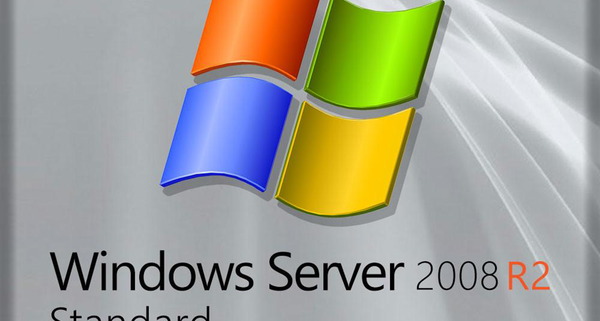Windows Server 2008 and 2008R2 will no longer be supported as of 1/14/2020.
Background
Microsoft released Windows Server 2008 in Winter 2008 and 2008R2 in the fall 2009.
It is still popular with an estimated 8% of Windows servers still running it.
As of January 14, 2020 Microsoft will no longer support this operating system.

Why does it matter?
Your server running Windows 2008 (and R2) won’t get any security patches as of January 15 2020.
Hackers know this. There is no question there will be numerous outbreaks in the following months.
![]()
What is my risk?
Ransomware is on the rise, there are several attacks already in circulation which target Windows Server 2008 already. However, in general unpatched systems are the “in” the hackers need to install and spread the Ransomware.
Quite frankly, your network security is only as good as your weakest link – and that will be Windows Server 2008/2008R2.

What do I need to do?
Upgrade or Replace? Our internal analysis concludes that any servers over 39 months old would be better replaced than upgraded.
Migration to the cloud (Azure) is another alternative many organizations are considering.
In either case you need to evaluate what software is running on the existing machine to assure it is supported with one of the more modern versions of Windows Servers (2012-2019 are current, we recommend moving to 2016 or higher when possible). Most server software is compatible but if not, then you will need to address that with the manufacturer to get the new version and migrate to it.
![]()
Where do I start?
If you have in house IT staff, task them to present you with a project plan and budget for upgrade or replacement of all Windows 2008 and 2008R2 servers.
Your IT team should be able to very quickly run a report of all machines and what operating system they are running, the age, the hardware specifications, and what software is running.If they do not have this capability, please contact us, as this is a tool set every IT department should have.
If you are responsible for an IT Team I would also question your team as to “How did we get here”? A fundamental responsibility of the IT Team is to plan and budget for the life cycle replacement of all hardware and software solutions under their care. There should be no surprises. Contact us if you would like an assessment of your current network and security position.
![]()
Need Help?
If you need some help with your server migration, please contact someone like PCS International (847-348-3900) or email us sales@pcsintl.com for more information!
For a limited time, Microsoft is offering heavy discounts if you engage with a Microsoft Cloud Partner (like PCS International) this can be used to help pay for some of your migration costs to the cloud. There are a limited amount of migration funds available and they will be allocated first come first serve – contact us for more information or to reserve yours.